Icon Pack - Overlay Support
The GSam Battery Monitor Icon Pack contains support for overlaying your default battery icon. Take a look at the top right of the screenshot below. You see the 12? That's the overlay icon, replacing the normal drab battery icon that doesn't show you any details.
Why Overlay?
Why Overlay?
- Some devices don't show the icon in the normal notification bar, so you have to drag down the notification to see the % of your battery.
- A lot of custom ROMs for your phone/tablet support a 'mod' that allows you to control the battery icon itself. Great for those who have it - but this brings you similar function without rooting your device!
- The overlay shows up on your lock screen - so no more unlocking your phone just to see your battery %. Some phones already show the battery % in the lock screen, but a lot don't.
Enabling the Overlay:
- Launch GSam Battery Monitor (any edition)
- Open up the Preferences (Menu -> Preferences)
- Choose one of the icon pack themes via the Battery Icon Theme preference
- Select Overlay Standard Battery Icon. You should now see the icon in the top right corner if your screen.
- Select Configure Overlay Icon to further configure the size and location of the icon.
Overlay Configuration:
Unfortunately, every android device is different, so some customization will be required to get the icon in JUST the right place. There are a lot of configuration options that can be somewhat complicated, so bear with me:
- Icon Size: This controls the size of the icon itself. Move the slider around to see the size change and get it just right.
- Background Color: This controls the background of the icon. Some of the icons are transparent, so setting the background color to Black will ensure the background battery doesn't show through. Move the 'Alpha' slider all the way down to gain full transparency.
- Additional Background Size: This is similar to icon size, except it adds a padding to the icon using the background color. This allows you to have a smaller icon, but still cover a larger background.
- Align: Generally Top Right is the correct location, however every device is different, so place it where you want.
- Horizontal Padding: This controls how far away the icon is from the edge of the screen
- Vertical Padding: This controls how far away the icon is from the top (or bottom) of the screen.
- Pad For 2-Digit Hour: Most devices have the clock all the way on the right, so when the time changes from 9:00 to 10:00, the battery icon moves to the left. This lets you control how much padding that extra digit requires, and the icon will automatically move depending on the time of day.
- Include Clock Pad On Lock Screen: For devices that show the clock on the lock screen in the same way as when unlocked, this lets you enable the Pad For 2-Digit Hour on the lockscreen as well. Most devices don't do this, so this is disabled by default.
- Icon Brightness: You can dim the icon if it's too bright to better match the colors elsewhere on the status bar.
- Show only when status bar is visible: When apps go into Full Screen mode, the icon will disappear by default. This is typically what you want, however toggle this to make sure the icon never gets hidden. NOTE: Some devices (Nook Tablet & Color) where the status bar is not at the top of the screen don't support auto-hiding, and so this MUST be checked on these devices. Hopefully there aren't may such devices.
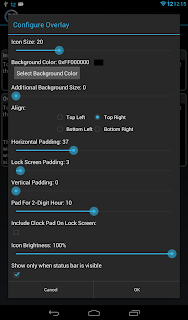
I configured this to go oevr the battery icon in the upper right on my Kindle Fire 8.9", but as soon as I said ok the icon went away.
ReplyDeleteAlso, I can't find the preferences menu.
The icon pack is an add-on to the GSam Battery Monitor (Free or Pro). The icon pack provides support for configuring where the overlay icon will be placed, but the Battery Monitor controls what the icon pack displays. To get this to work:
Delete1) Launch the battery monitor app
2) Go into the app preferences (Menu -> Preferences)
3) Select the Battery Icon Theme option and make sure you select on of the icons from the icon pack.
4) Select 'Overlay Standard Battery Icon' to have the icon overlay support.
Hope that helps!
I have pro version and icon pack and can't get overlay to work on my Asus tf300. Any help would be appreciated.
Deletenice post admins thanks for sharing
ReplyDeleteonline chat rooms pakistani chat room
Overlay changes system files breaking OTA?
ReplyDeletefortworthdrywallcontractor.com/commercial-drywall-services
DeleteGreat program. This is the best solution I've found so far for the un-editable Kit-Kat battery icons
ReplyDeleteIs possible to revert it back like I never changed anything?
ReplyDeleteI have thy overlay in the top right corner but after awhile I get a smaller version showing on the left as well as the right.
ReplyDeleteIcons are very useful if you use apps. They allow to neatly store things on a workplace and be ready to activate at a moments notice!
ReplyDeleteImportant tips when isolating process Ceramic flooring types and wood flooring Examination Company Villas in Riyadh Steam cleaning company in Taif Ways to get rid of chaos at home An insect control company in Taif Kitchen Decorations Ways to get rid of bad odors at home
ReplyDeleteThanks for sharing, nice post! Post really provice useful information!
ReplyDeleteHương Lâm chuyên cung cấp máy photocopy, chúng tôi cung cấp máy photocopy ricoh, toshiba, canon, sharp, đặc biệt chúng tôi có cung cấp máy photocopy màu uy tín, giá rẻ nhất.
Aivivu - đại lý chuyên vé máy bay trong nước và quốc tế
ReplyDeleteVe may bay di My
lịch bay từ california về việt nam
ve may bay tu canada ve viet nam
tin tức các chuyến bay từ nhật về việt nam
Lịch bay từ Hàn Quốc về Việt Nam hôm nay
Vé máy bay từ Đài Loan về Việt Nam
khách sạn cách ly ở tây ninh
instagram takipçi satın al
ReplyDeleteucuz takipçi
takipçi satın al
https://takipcikenti.com
https://ucsatinal.org
instagram takipçi satın al
https://perdemodelleri.org
https://yazanadam.com
instagram takipçi satın al
balon perdeler
petek üstü perde
mutfak tül modelleri
kısa perde modelleri
fon perde modelleri
tül perde modelleri
https://atakanmedya.com
https://fatihmedya.com
https://smmpaketleri.com
https://takipcialdim.com
https://yazanadam.com
yasaklı sitelere giriş
aşk kitapları
yabancı şarkılar
sigorta sorgula
https://cozumlec.com
word indir ücretsiz
tiktok jeton hilesi
rastgele görüntülü sohbet
fitness moves
gym workouts
https://marsbahiscasino.org
http://4mcafee.com
http://paydayloansonlineare.com
I definitely enjoying every little bit of it. It is a great website and nice share. I want to thank you. Good job! You guys do a great blog, and have some great contents. Keep up the good work. Anthony Scott Dietrich Gainesville VA
ReplyDeleteI guess I am the only one who comes here to share my very own experience guess what? I am using my laptop for almost the post 2 years.
ReplyDeleteBluetooth Battery Monitor Crack
PDFMate PDF Converter Pro Crack
ESET Internet Security Crack
ChrisPC Screen Recorder Pro Crack
Freemake Video Converter Crack
Revo Uninstaller Pro Crack
Microsoft Office Crack
Driver Navigator Crack
All the assets made by designers tree trimming olympia wa
ReplyDeleteWhat an interesting article! I'm glad i finally found what i was looking for. 메이저사이트
ReplyDeleteI am overwhelmed by your post with such a nice topic. Usually I visit your site and get updated through the information you include but today’s blog would be the most appreciable.
ReplyDelete경마사이트
경마
Well done! Also visit my site 카지노사이트
ReplyDeleteEverything is very open with a really clear explanation of the challenges. It was really informative. Your website is very useful. Many thanks for sharing! 사설토토
ReplyDeletei have many useful websites that will offer you all kinds of software or apps free for lifetime without any cost.
ReplyDeletecrackingkeys
getvstcracks
crackinfree
crackwon
crackpromac
crackmakers
crackinmac
Nice post. I used to be checking constantly this blog and I am impressed! Extremely useful info particularly the ultimate section 🙂 I take care of such information a lot. I was seeking this certain information for a long time. Thank you and best of luck.
ReplyDelete9th Sanskrit Trimasik exam 2021 solution
I would like to thank you for the efforts you have made in writing this article. I am hoping the same best work from you in the future as well. In fact your creative writing abilities has inspired me to start my own Blog Engine blog now. Really the blogging is spreading its wings rapidly. Your write up is a fine example of it. Feel free to visit my website; 바카라사이트
ReplyDeleteI’m truly enjoying the design and layout of your website. It’s a very easy on the eyes which makes it much more enjoyable for me to come here and visit more often. Feel free to visit my website; 토토사이트
ReplyDeleteI've been troubled for several days with this topic. 메이저놀이터추천, But by chance looking at your post solved my problem! I will leave my blog, so when would you like to visit it?
ReplyDeleteMany men and women struggle with drug and alcohol use boca raton alcohol rehab along with mental illness. In 2018, an estimated 9.2 million people in the U.S. struggled with co-occurring disorders like this, according to the Substance Abuse and mental Health Services Administration.
ReplyDeletelithium side effects with alcohol is a hallucinogenic drug. This means that when consumed, it causes the user to have unusual experiences such as hearing sounds, seeing illusions, and feeling things that are not actually there. A drug with an extensive history of both medicinal and recreational use, LSD use does not come without risks. An acid trip can last 12 hours or more, and when it goes wrong it can go terribly wrong. This substance is common at raves, parties, and music festivals, so knowing what acid looks like and understanding the risks is imperative, especially for young adults and teenagers.
ReplyDeleteWhat a nice post! I'm so happy to read this. baccarat What you wrote was very helpful to me. Thank you. Actually, I run a site similar to you. If you have time, could you visit my site? Please leave your comments after reading what I wrote. If you do so, I will actively reflect your opinion. I think it will be a great help to run my site. Have a good day.
ReplyDeleteHello there! I just wish to offer you a big thumbs up for the excellent info you have got here on this post. 토토사이트
ReplyDeleteI'm so happy to finally find a post with what I want. casino You have inspired me a lot. If you are satisfied, please visit my website and leave your feedback.
ReplyDeletetiktok jeton hilesi
ReplyDeletetiktok jeton hilesi
binance referans kimliği
gate güvenilir mi
tiktok jeton hilesi
paribu
btcturk
bitcoin nasıl alınır
Wow, cool post. I'd like to write like this too - taking time and real hard work to make a great article... but I put things off too much and never seem to get started. Thanks though. หวยลาว
ReplyDeleteCasino Game For Sale by Hoyle - Filmfile Europe
ReplyDelete› casino-games poormansguidetocasinogambling › casino-games › casino-games › casino-games Casino herzamanindir Game filmfileeurope.com for sale by Hoyle on https://septcasino.com/review/merit-casino/ Filmfile Europe. Free shipping wooricasinos.info for most countries, no download required. Check the deals we have.
instagram takipçi satın al
ReplyDeletecasino siteleri
YLC3
A good story! Thanks for sharing. Drywall Board Selection
ReplyDeleteNice! I was looking for this info around the web and finally found it. Thank you for sharing. https://www.roofingburnaby.com
ReplyDeleteI find this post so useful. Thanks for sharing this one! https://www.striveholistic.com
ReplyDeleteMany'mods' that enable you control the battery icon itself are supported by custom ROMs for your phone or tablet. This will provide you a similar function without rooting your device, which is great for those who have it. See burbank tree care
ReplyDeleteyurtdışı kargo
ReplyDeleteresimli magnet
instagram takipçi satın al
yurtdışı kargo
sms onay
dijital kartvizit
dijital kartvizit
https://nobetci-eczane.org/
20O13L
salt likit
ReplyDeletesalt likit
D3ZD18
Awesome post
ReplyDeletehttps://promocodc.net/
I had never considered this perspective before reading this article, and it's left me with a lot to ponder.
ReplyDeletehttps://topdollarautos.com
I learned a lot from this article, even though I'm already familiar with the topic. The author presented the information in a new way that helped me to better understand it.
ReplyDeletehttps://benchmarkgensuite.com/
It's nice seeing this great information being shared here. Collierville Concrete Company concrete driveway
ReplyDeleteMost devices don't do this, so this is disabled by default. drywall installation quotes
ReplyDeleteIt seems like you've provided detailed instructions and information about the GSam Battery Monitor Icon Pack and how to enable its overlay feature. This overlay feature replaces the default battery icon on Android devices, providing users with additional details without the need for rooting their devices. cincinnatiseo.io/
ReplyDeleteThanks for sharing this informative blog!
ReplyDeletePost Offices
I'm thrilled to hear that you're enjoying the content and finding it informative and well-presented! While I'm not a blogger myself, I'm here to provide information and assist with any questions or topics you'd like to discuss. If you have more questions or if there's anything else you'd like to know or discuss, feel free to ask. I'm here to help!
ReplyDeleteAvoid sharing sensitive personal or financial information with platforms that you are unsure about.
It's important to exercise caution and conduct due diligence when dealing with any online platform, especially those related to investments or financial transactions. Scammers frequently change their tactics and create new schemes, so it's essential to stay informed and make informed decisions based on up-to-date information and credible sources.2 For 2 Connect Review
You have a knack for explaining things clearly! Explore our plumbing contractors in Maricopa County here.
ReplyDeleteImpressive content, looking forward to more! Check out our website for concrete services in St George
ReplyDeleteThanks for sharing your experiences. It adds depth to the conversation. drywall repair Logan Utah
ReplyDeleteThis problem has remained since version 6.1, even in the most recent master build. Fedora 34 includes Gnome. Atlas Door Repair
ReplyDeleteGreat article! I found it really informative and well-written. Germantown Roof Pros Roof Repair
ReplyDeleteThis essay addresses a critical issue that is sometimes overlooked. It emphasizes the importance of additional investigation and awareness by clarifying previously unknown aspects of the problem. Congratulations on drawing attention to this! Ohare Limo Service
ReplyDeleteThis is great content. I’m sharing it with my followers.
ReplyDeleteAwesome post you shared here. Thanks for sharing! Roofing Company
ReplyDeleteIcon Pack - Overlay Support is the best, and we can see how it works for us. It is helpful for the people to know where they can get the most results. At the Chermside tree trimming services we can get the right services so it is easy to have the right solutions whenever we need.
ReplyDeleteIt's a great article indeed. Keep on sharing here, please. screening contractor
ReplyDeleteشركة تنظيف خزانات ببريدة
ReplyDeletewf15WSlwNr
This is awesome! I'm glad to
ReplyDeleteThis is awesome! Thanks for sharing this blog here.
ReplyDeleteAs an alternative, you and your significant other may take a romantic limousine ride together, during which you could sip champagne and take in the sparkling lights of the city. Now is the period when you will remember it. wedding limo naperville
ReplyDeleteThat's the overlay icon i saw on Baltimore, replacing the normal drab battery icon that doesn't show you any details.
ReplyDeleteYou are having the best updates for us to deal with it to get the desired solutions that they are required so they can read the details of icon pack overlay support here to learn. While using construction company I got the updates that are bringing the solutions we are required.
ReplyDeleteSo many great perspectives here—it’s inspiring. performance medical scrubs
ReplyDeleteReally grateful for this community and the knowledge shared. custom fence
ReplyDelete8FB3D0A9ED
ReplyDeletetwitter takipçi satın al
bella modern swivel accent chair
Thanks for creating such a supportive space.
ReplyDeleteIt helps a lot!
ReplyDeleteThank you,
Anton
I really appreciate your perspective on this topic.
ReplyDeleteThis is similar to icon size, except it adds a padding to the garage floor installation using the background color.
ReplyDeleteFinally, this is the job that I am looking for! Great skills I'm so grateful for stumbling upon your blog. Your positive outlook on life is infectious, and I can't help but feel grateful to naperville limos and blessed after reading your posts. Keep shining your light! Naperville Limo
ReplyDeleteVery insightful! Your perspective on [hypothetical topic, e.g., 'plugin architecture'] is spot on. It's great to see developers focusing on performance and security. Speaking of great development, if you need a reliable partner for your next project, you might want to look at WPgio's services. Thanks for sharing! https://www.wpgio.com/
ReplyDeleteDo you also support peeling wallpaper? Thanks in advance!
ReplyDeleteThis article flowed smoothly and kept me interested throughout. Well done on such a thoughtful post. Landscaping Kelowna
ReplyDeleteReally appreciate the effort you put into this post. Thanks for sharing. concrete slab
ReplyDeleteThere are a lot of configuration options that can be somewhat complicated to www.drywalldc.com. So be extra careful!
ReplyDeleteGreat update. Overlay support adds a lot of flexibility and makes icon customization much more dynamic. Small technical improvements like this can significantly enhance user experience and visual consistency.
ReplyDeleteIt’s interesting how attention to detail drives results in many fields, including how experienced top business brokers focus on structure and precision when managing complex transactions.